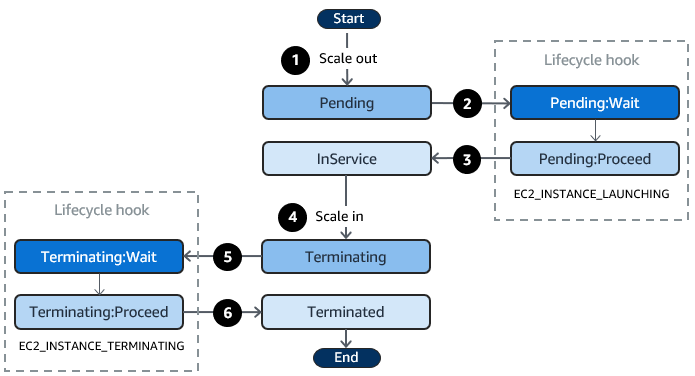
https://docs.aws.amazon.com/autoscaling/ec2/userguide/tutorial-lifecycle-hook-lambda.html
Tutorial: Configure a lifecycle hook that invokes a Lambda function - Amazon EC2 Auto Scaling
Tutorial: Configure a lifecycle hook that invokes a Lambda function In this exercise, you create an Amazon EventBridge rule that includes a filter pattern that when matched, invokes an AWS Lambda function as the rule target. We provide the filter pattern a
docs.aws.amazon.com
1. Policy 와 Role 생성

{
"Version": "2012-10-17",
"Statement": [
{
"Effect": "Allow",
"Action": [
"autoscaling:CompleteLifecycleAction"
],
"Resource": "arn:aws:autoscaling:*:...:autoScalingGroup:...:autoScalingGroupName/..."
},
{
"Effect": "Allow",
"Action": [
"ssm:SendCommand",
"ssm:GetCommandInvocation"
],
"Resource": [
"*"
]
}
]
}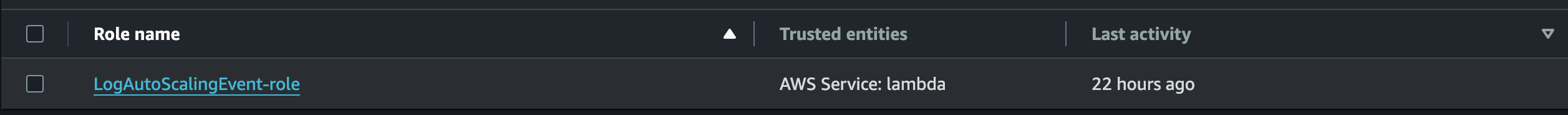

2. Lambda 함수 생성

Lambda 코드는 AWS Tutorial 코드 활용
import { AutoScalingClient, CompleteLifecycleActionCommand } from "@aws-sdk/client-auto-scaling";
export const handler = async(event) => {
console.log('LogAutoScalingEvent');
console.log('Received event:', JSON.stringify(event, null, 2));
var autoscaling = new AutoScalingClient({ region: event.region });
var eventDetail = event.detail;
var params = {
AutoScalingGroupName: eventDetail['AutoScalingGroupName'], /* required */
LifecycleActionResult: 'CONTINUE', /* required */
LifecycleHookName: eventDetail['LifecycleHookName'], /* required */
InstanceId: eventDetail['EC2InstanceId'],
LifecycleActionToken: eventDetail['LifecycleActionToken']
};
var response;
const command = new CompleteLifecycleActionCommand(params);
try {
var data = await autoscaling.send(command);
console.log(data); // successful response
response = {
statusCode: 200,
body: JSON.stringify('SUCCESS'),
};
} catch (err) {
console.log(err, err.stack); // an error occurred
response = {
statusCode: 500,
body: JSON.stringify('ERROR'),
};
}
return response;
};3. EventBridge Rule 생성

4. Lifecyel Hook 추가
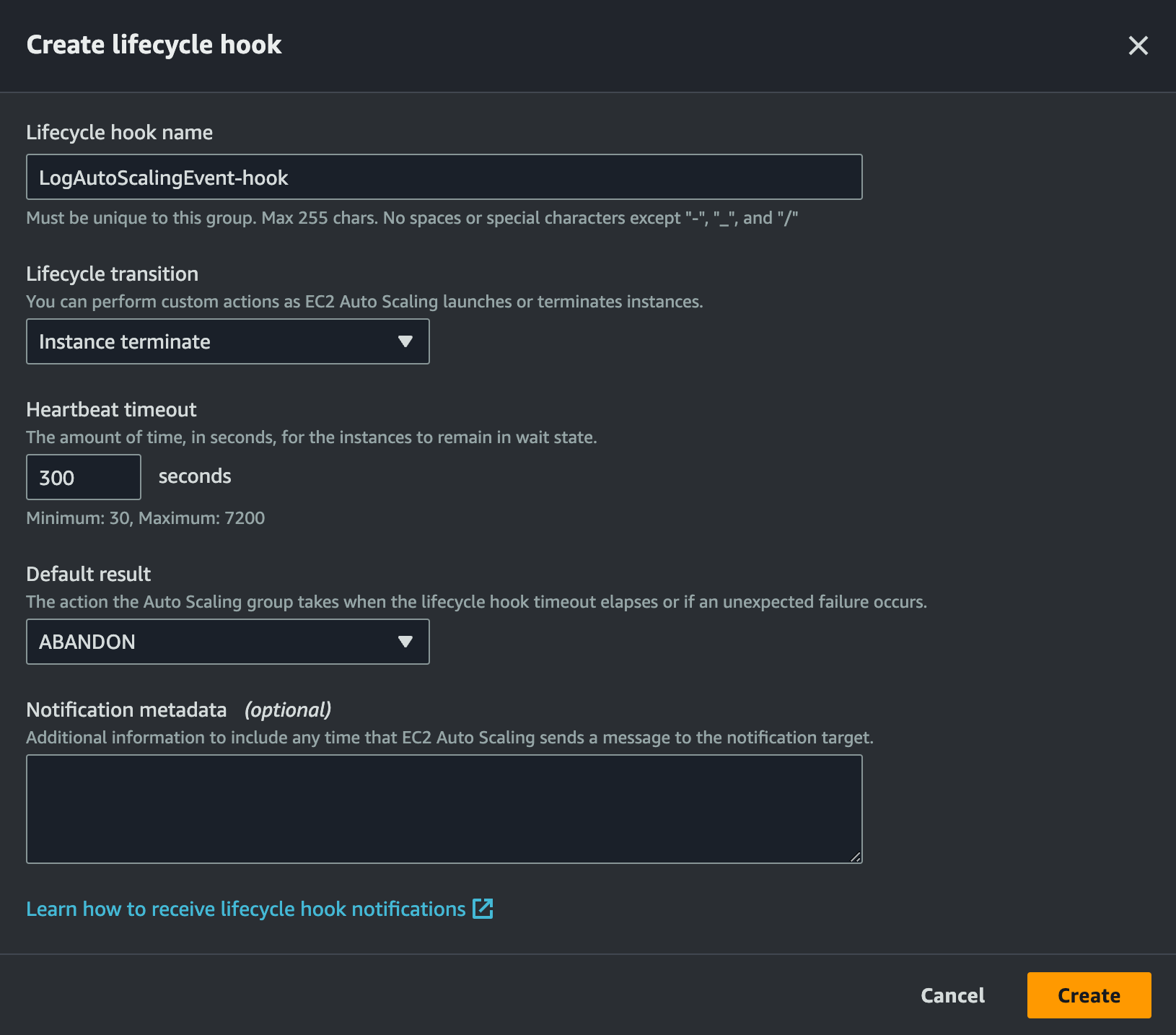
5. Test ~~ Log 확인
Desired capacity 수정
... INFO Received event: {
"version": "0",
"id": "123...",
"detail-type": "EC2 Instance-terminate Lifecycle Action",
"source": "aws.autoscaling",
"account": "123456789",
"time": "2024-03-28T05:49:33Z",
"region": "eu-west-1",
"resources": [
"arn:aws:autoscaling:...:autoScalingGroup:...:autoScalingGroupName/CodeDeploy_abc"
],
"detail": {
"LifecycleActionToken": "abcd",
"AutoScalingGroupName": "CodeDeploy_abc",
"LifecycleHookName": "LogAutoScalingEvent-hook",
"EC2InstanceId": "i-abc",
"LifecycleTransition": "autoscaling:EC2_INSTANCE_TERMINATING",
"Origin": "AutoScalingGroup",
"Destination": "EC2"
}
}
INFO {
'$metadata': {
httpStatusCode: 200,
requestId: '123...',
extendedRequestId: undefined,
cfId: undefined,
attempts: 1,
totalRetryDelay: 0
}
}6. 실제 동작 확인
Run Command HIstory 에서 실행 결과 확인

이제 아래 flow 를 완성하기 위해서는 EC2 권한 추가만 하면 끝~!!

7. Command 를 실행할 EC2 Role 에 권한 추가
AmazonSSMFullAccess
AmazonSSMManagedInstanceCore
'자습' 카테고리의 다른 글
| AWS EC2 X-Ray Enable (0) | 2024.02.24 |
|---|---|
| Go Thread-Safety : sync.Mutex, sync.Map (0) | 2023.08.26 |
| Spring Native (0) | 2022.05.14 |
| go gRPC Server & gRPC Gateway (0) | 2021.09.20 |
| Kong Gateway + Konga (0) | 2021.08.29 |



